The Ultimate Privacy Tips Guide: Go Invisible Online in 7 Steps

Table of Contents
- Why Privacy Tips Matter in 2025
- What Is Online Privacy?
- 7 Privacy Tips to Go Invisible Online
- Comparison Table: Free vs. Paid Privacy Tools
- Overcoming Online Privacy Challenges
- FAQ: Your Privacy Tips Questions Answered
- Go Invisible Online Today!
Why Privacy Tips Matter in 2025
Ever feel like the internet knows you too well? A few years ago, I got creepy ads for shoes I’d only mentioned in a chat—yikes! That’s when I dove into privacy tips to take back control. In 2025, with 75% of internet users worried about data leaks (Pew Research) and cybercrime costing $10 trillion annually (Cybersecurity Ventures), privacy tips are your shield. Want to go invisible online? Let’s master these privacy tips together!
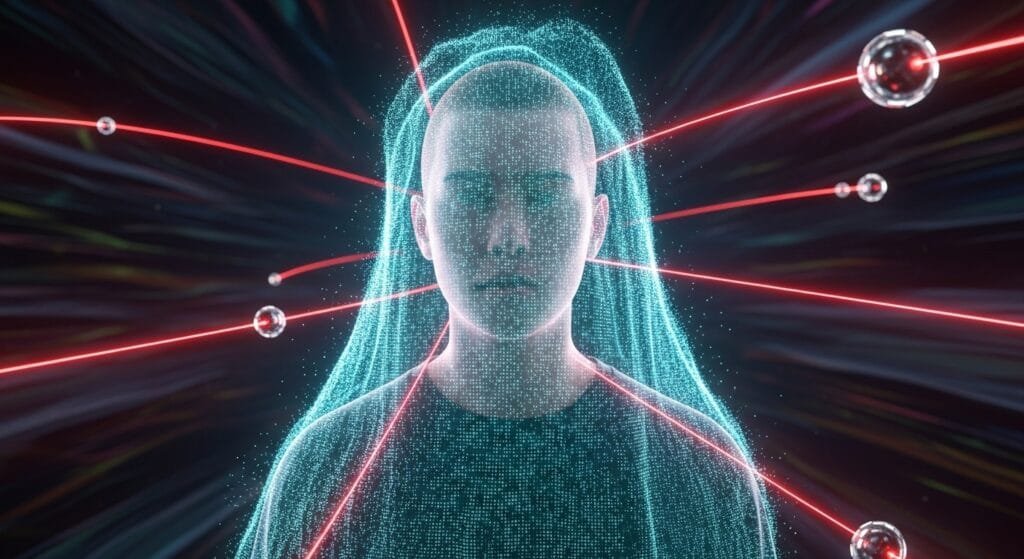
What Is Online Privacy?
Online privacy is like locking your front door—it keeps your personal info safe from prying eyes. It’s about controlling what you share and who sees it, whether it’s your location, browsing habits, or messages.
Key terms:
- Data Tracking: When websites or apps collect your activity (e.g., sites you visit).
- VPN (Virtual Private Network): A tool that hides your internet activity.
- Encryption: Scrambling your data so only the intended recipient can read it.
- Cookies: Tiny files websites use to track you.
Why care about privacy tips? In 2025, data breaches are skyrocketing, but these privacy tips keep you one step ahead. Think of them as your digital invisibility cloak!
7 Privacy Tips to Go Invisible Online
Here are 7 actionable privacy tips to vanish from the internet’s radar in 2025. I’ve used these to secure my data—they’re beginner-friendly and effective! Each includes steps and advanced hacks.
1. Use a VPN for Secure Browsing
Hide your online tracks with a VPN.
- What It Is: A VPN masks your IP address, making your browsing private.
- How to Start:
- Try free VPNs like ProtonVPN or Windscribe.
- Install the app and connect to a server.
- Use it on public Wi-Fi (e.g., coffee shops).
- Why It Matters: 60% of users face data risks on public Wi-Fi (Forbes).
My VPN stopped creepy ads after one day!
- Beginner Tip: Install a free VPN today.
- Pro Tip: Choose servers in privacy-friendly countries (e.g., Switzerland).
2. Enable Two-Factor Authentication (2FA)
Add an extra lock to your accounts.
- What It Is: 2FA requires a second step (e.g., a text code) to log in.
- How to Start:
- Go to account settings on Gmail, X, or banking apps.
- Enable 2FA via phone or authenticator apps (e.g., Google Authenticator).
- Test with one login.
- Why It Matters: 2FA blocks 99% of hacking attempts (Microsoft).
2FA saved my email from a hack last year!
- Beginner Tip: Turn on 2FA for one account today.
- Pro Tip: Use authenticator apps over SMS for extra security.
3. Clear Cookies and Trackers Regularly
Wipe away digital footprints.
- What It Is: Cookies track your browsing; clearing them stops ads from following you.
- How to Start:
- Go to browser settings (Chrome, Firefox, etc.).
- Clear cookies and cache monthly.
- Use free tools like CCleaner for automation.
- Why It Matters: 70% of sites use trackers (Privacy International).
Clearing cookies cut my ad spam by half!
- Beginner Tip: Clear cookies on one browser today.
- Pro Tip: Enable “Do Not Track” in browser settings.
4. Switch to Privacy-Focused Browsers
Browse without being watched.
- What It Is: Browsers like Brave or Tor block trackers by default.
- How to Start:
- Download Brave or Firefox for free.
- Set as your default browser.
- Test with one site visit.
- Why It Matters: Privacy browsers block 80% of ads (EFF).
Brave made my browsing ad-free overnight!
- Beginner Tip: Install Brave today.
- Pro Tip: Use Tor for ultra-private browsing (digitalbalaji.com/tech-guides).
5. Limit Social Media Oversharing
Keep your life off the public radar.
- What It Is: Reducing personal info shared on platforms like X or Instagram.
- How to Start:
- Set profiles to private.
- Avoid posting locations or sensitive details.
- Review tagged posts before they go live.
- Why It Matters: 50% of identity theft starts with social media (Norton).
I stopped oversharing—creepy DMs dropped to zero!
- Beginner Tip: Privatize one social account today.
- Pro Tip: Use pseudonyms for extra anonymity.
6. Use Encrypted Messaging Apps
Chat without eavesdroppers.
- What It Is: Apps like Signal or WhatsApp encrypt your messages.
- How to Start:
- Download Signal for free.
- Invite friends or family to join.
- Enable disappearing messages.
- Why It Matters: 90% of users want secure chats (Statista).
Signal kept my business chats private!
- Beginner Tip: Send one encrypted message today.
- Pro Tip: Use Signal for group chats with clients.
7. Audit Your App Permissions
Stop apps from spying on you.
- What It Is: Checking which apps access your data (e.g., camera, location).
- How to Start:
- Go to phone settings (iOS/Android).
- Review app permissions (e.g., turn off unused access).
- Delete apps you don’t trust.
- Why It Matters: 60% of apps share data unnecessarily (Privacy International).
Auditing apps stopped my phone from tracking me!
- Beginner Tip: Check permissions for one app today.
- Pro Tip: Use privacy apps like Jumbo to automate audits.
Comparison Table: Free vs. Paid Privacy Tools
Choosing privacy tips tools is key. Here’s how free and paid options compare:
| Tool Type | Examples | Pros | Cons | Best For |
|---|---|---|---|---|
| Free | ProtonVPN, Brave, Signal | Cost-free, easy to use | Limited features, basic options | Beginners, casual users |
| Paid | NordVPN, ExpressVPN, 1Password | Advanced security, full features | Costs $3–$12/month | Pros, high-risk users |
Source: CNET

Overcoming Online Privacy Challenges
Privacy tips come with hurdles. Here’s how to tackle pain points:
- Limited Features in Free Tools: Free VPNs like ProtonVPN have data caps. Start free, then try NordVPN for unlimited use (digitalbalaji.com/tech-guides).
- Data Privacy Concerns: Tools may still track you. Choose providers with no-log policies—saved me from data leaks! More at digitalbalaji.com/online-privacy.
- Steep Learning Curves: VPNs confused me at first. Watch tutorials or read digitalbalaji.com/marketing-tools.
- Hidden Costs: Paid tools can surprise you. Stick to free trials—I dodged a $50 bill!
- Platform Compatibility Issues: Some tools don’t work on old devices. Check compatibility before installing.
My first VPN was clunky—switching to Brave was a game-changer!
FAQ: Your Privacy Tips Questions Answered
Got Qs about privacy tips? Here’s the scoop—snippet-ready.
What are privacy tips for going invisible online?
They’re steps like using VPNs or 2FA to protect your data and stay anonymous.
Why are privacy tips important in 2025?
With rising cybercrime, they keep your personal info safe from hackers and trackers.
What’s the easiest privacy tip to start with?
Enable 2FA on one account—it takes 2 minutes and boosts security.
Do I need technical skills for privacy tips?
No, tools like Signal or Brave are beginner-friendly with simple setups.
How do I use privacy tips for free?
Try ProtonVPN, Brave, or Signal—all have free versions.
Are free privacy tools enough in 2025?
Yes for basic protection, but paid tools offer advanced security.
What’s new in privacy tips for 2025?
Encrypted apps and privacy browsers are trending for stronger protection.
Go Invisible Online Today!
Mastering these 7 privacy tips—VPNs, 2FA, privacy browsers, and more—lets you vanish from the internet’s radar in 2025. My creepy ad problem disappeared after using these privacy tips. Your turn!
Get started: Install a VPN, enable 2FA, or switch to Brave today. Got a privacy win or question? Drop a comment or ping me on X. For more tips, check digitalbalaji.com/tech-guides—let’s keep your data safe in 2025!
