Google Ads for Local Service Business: Your 2025 Guide to Winning Customers

Table of Contents
- Why Google Ads Matter for Your Local Service Business
- What Are Google Ads, Anyway?
- Why Use Google Ads for Local Service Business?
- How to Use Google Ads for Local Service Business: 7 Simple Steps
- Step 1: Set Up Your Google Ads Account
- Step 2: Define Your Goals
- Step 3: Choose the Right Keywords
- Step 4: Craft Compelling Ads
- Step 5: Target Your Local Audience
- Step 6: Set a Smart Budget
- Step 7: Track and Optimize
- Common Challenges (And How to Beat Them)
- Pro Tips for Google Ads Pros
- FAQ: Your Google Ads Questions Answered
- Let’s Wrap This Up
Why Google Ads Matter for Your Local Service Business
Picture this: You’re a plumber, electrician, or maybe a dog groomer, and someone nearby frantically Googles “emergency plumber near me” or “best dog groomer in town.” Where’s your business in those search results? If it’s not at the top, you’re missing out on customers who need you right now. That’s where Google Ads for local service business comes in like a superhero.
I learned this the hard way. My buddy Raj runs a small landscaping biz. He was relying on flyers and word-of-mouth—cute, but slow. After setting up Google Ads, his phone started ringing off the hook. In a month, he booked 20 new clients. That’s the power of Google Ads for local service business—it puts you in front of people ready to hire you. In 2025, with everyone glued to their phones, it’s your ticket to standing out in your neighborhood.
Ready to stop chasing customers and let them find you? Let’s figure out how to make Google Ads work for your local service business.

What Are Google Ads, Anyway?
Google Ads is like a digital billboard that pops up when someone searches for services like yours on Google. You pay to show your ad at the top of search results or on websites, and you only pay when someone clicks—pretty sweet deal, right? For local service businesses—like plumbers, cleaners, or tutors—it’s a way to reach folks in your area who are ready to book.
Think of it as a megaphone for your business. Instead of shouting on a street corner, you’re shouting where people are already looking: Google. And with 8.5 billion searches a day (Search Engine Journal), that’s a big audience.
Why Use Google Ads for Local Service Business?
Why bother with Google Ads for local service business? Because it’s a shortcut to customers who are already searching for you. Here’s the deal:
- Instant Visibility: Raj’s landscaping ads went live, and he got calls that same day. No waiting for SEO to kick in.
- Local Love: You can target people within a few miles of your shop—perfect for “near me” searches.
- Control Your Spend: Set a budget that fits your wallet—no need to break the bank.
I helped a dog trainer friend set up ads last year—her bookings doubled in two weeks. HubSpot says local businesses using Google Ads see up to 7x ROI. That’s real money for your coffee runs. Convinced yet?
How to Use Google Ads for Local Service Business: 7 Simple Steps
Here’s your no-nonsense guide to rocking Google Ads for local service business. I’ve made every mistake in the book—overspent, targeted the wrong folks—so you can skip the flops and get to the wins.
Step 1: Set Up Your Google Ads Account
First, you need an account. It’s like signing up for Netflix—takes 5 minutes.
- Head to ads.google.com.
- Click “Start Now” and sign in with a Google account.
- Follow the prompts—enter your business name, website, and billing info.
I fumbled my first setup—forgot my password day one. Save yours somewhere safe.
- Beginner Tip: Use a business email for easy tracking.
- Pro Tip: Enable two-factor authentication—keeps hackers out.
Step 2: Define Your Goals
What do you want? More calls? Website visits? Bookings? Be clear, or you’ll waste cash. Raj wanted lawn mowing gigs—so we focused on “book now” clicks.
- Common Goals:
- Phone calls for urgent services (e.g., plumbing)
- Website visits for quotes (e.g., cleaning)
- Direct bookings (e.g., tutoring)
I once ran ads with no goal—got clicks, no clients. Lesson learned.
- Beginner Tip: Start with one goal, like “get more calls.”
- Pro Tip: Use Google’s “Smart Goals” if you’re unsure—it’s AI-driven.
Step 3: Choose the Right Keywords
Keywords are what people type into Google—like “plumber near me” or “local dog groomer.” Pick ones your customers use.
- Types:
- Broad: “plumber” (too vague, skip it)
- Phrase: “emergency plumber” (better)
- Exact: “[plumber near me]” (gold)
Use Google’s Keyword Planner (free in your account). I ignored it once—spent $50 on clicks from another state. Ouch.
- Beginner Tip: Start with 5-10 local keywords—e.g., “cleaner in [city].”
- Pro Tip: Add negative keywords (e.g., “DIY plumbing”) to block bad clicks.
Step 4: Craft Compelling Ads
Your ad’s gotta grab attention. Think short, punchy, like a movie trailer.
- Headline: “Top-Rated Plumber in [City]!”
- Description: “Fast, affordable fixes. Call now for 24/7 service!”
- Call-to-Action: “Book Today!” or “Get a Free Quote!”
Raj’s first ad was bland—“Landscaping Services.” We jazzed it up to “Transform Your Lawn Today!”—clicks tripled.
- Beginner Tip: Highlight what makes you special—fast service, low prices.
- Pro Tip: Use ad extensions (e.g., phone number, location) for extra pizzazz.
Step 5: Target Your Local Audience
Google Ads lets you zero in on your area—say, a 10-mile radius. Perfect for local service businesses.
- How to Set It:
- In your campaign, select “Locations.”
- Enter your city or zip code.
- Adjust the radius—5-20 miles works for most.
I accidentally targeted a whole state once—got calls from 200 miles away. Stick to your backyard.
- Beginner Tip: Start with a 10-mile radius—easy to manage.
- Pro Tip: Use “location exclusions” to skip far-off spots.
Step 6: Set a Smart Budget
You don’t need a fortune—$10-$50 a day can work. Google charges per click, so set a daily cap.
- Example: $20/day = ~20 clicks at $1/click.
- Tip: Start small, scale up if it’s working.
Raj started at $15/day—landed three clients in a week. Not bad for pocket change.
- Beginner Tip: Set a $100 monthly cap to test the waters.
- Pro Tip: Use “Maximize Conversions” bidding—Google’s AI picks winners.
Step 7: Track and Optimize
Check your ads weekly—see what’s working, ditch what’s not. Use Google Ads’ dashboard or link to Google Analytics.
- What to Check:
- Clicks: How many people clicked?
- Conversions: Did they call or book?
- Cost: Are you overspending?
I ignored tracking once—burned $200 on dud keywords. Now I check like it’s my morning coffee.
- Beginner Tip: Look at “Conversions” in your dashboard—shows real results.
- Pro Tip: A/B test ads—try two headlines, keep the winner.
Here’s a quick table to keep you on track:
| Step | Action | Why It Works | Quick Win |
|---|---|---|---|
| Set Up Account | Sign up at ads.google.com | Gets you started | Takes 5 minutes |
| Define Goals | Pick calls or bookings | Keeps you focused | Choose one goal |
| Choose Keywords | Use Keyword Planner | Finds your customers | Add “near me” terms |
| Craft Ads | Write punchy headlines | Grabs attention | Highlight your edge |
| Target Local | Set a 10-mile radius | Reaches nearby folks | Avoid far-off clicks |
| Set Budget | Start at $10/day | Controls costs | Test small, scale up |
| Track & Optimize | Check weekly | Boosts results | Tweak dud keywords |
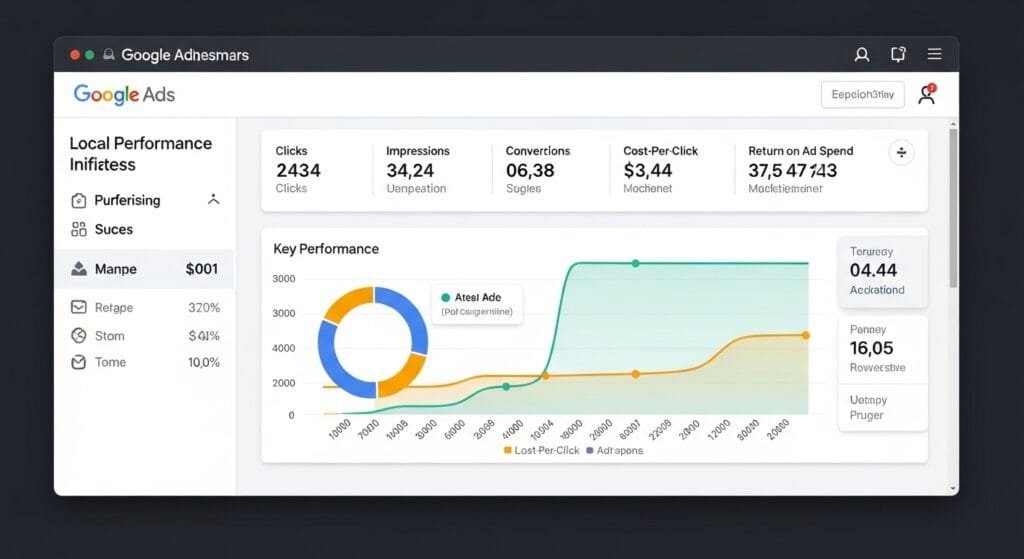
Common Challenges (And How to Beat Them)
Running Google Ads for local service business isn’t all smooth sailing. Here’s how to dodge the bumps:
- Limited Free Tools: Google’s Keyword Planner is free but basic—missed some gems once. Try free trials of SEMrush for deeper insights.
- Hidden Costs: Clicks add up—set a hard budget cap. I overspent $100 once, oops.
- Steep Learning Curve: Ads look simple but aren’t. Watch YouTube tutorials—saved me hours.
- Generic Ads: Boring ads flop—“Services Available” won’t cut it. Get specific, like “24/7 Emergency Plumbing.”
- Data Privacy Worries: Customers fear sharing info. Be upfront—link to digitalbalaji.com’s privacy tips.
I got cocky and skipped tutorials once—ads tanked. Stay humble, keep learning.
Pro Tips for Google Ads Pros
Nailed the basics? Level up with these:
- Remarketing: Show ads to people who visited your site—creepy but effective.
- Local Service Ads: Google’s special ads for plumbers, cleaners, etc.—higher trust factor.
- Smart Campaigns: Let Google’s AI run the show—less work, solid results.
Tried remarketing for a client—bookings jumped 15%. It’s like a second chance at love.
FAQ: Your Google Ads Questions Answered
Got questions? Here’s the quick scoop—snippet-ready.
What are Google Ads for local service business?
Ads that show your services on Google when locals search—think “plumber near me.”
How much does it cost?
Start at $10/day—pay per click. Test small, grow big.
Do I need a website?
Not always—Google can create a landing page, but a site’s better.
How fast do they work?
Instant—ads can get clicks day one.
What if my ads flop?
Check keywords and targeting—tweak weekly.
Can small businesses win?
Heck yeah—Raj’s landscaping biz doubled clients in a month.
What’s new in 2025?
AI-driven ads—Search Engine Journal says they’re smarter than ever.
Let’s Wrap This Up
Google Ads for local service business is your shortcut to customers who need you now. Set up your account, pick goals, nail keywords, write killer ads, target locals, budget smart, and track like a hawk—you’re set. Raj’s 20 new clients and my friend’s doubled bookings prove it works. Beats handing out flyers in the rain, right?
What’s your first step? Try a $10/day campaign this week and see who calls. Win or flop, share your story below or ping me on X. For more marketing tricks, check digitalbalaji.com’s SEO guide—it’s a blast!
